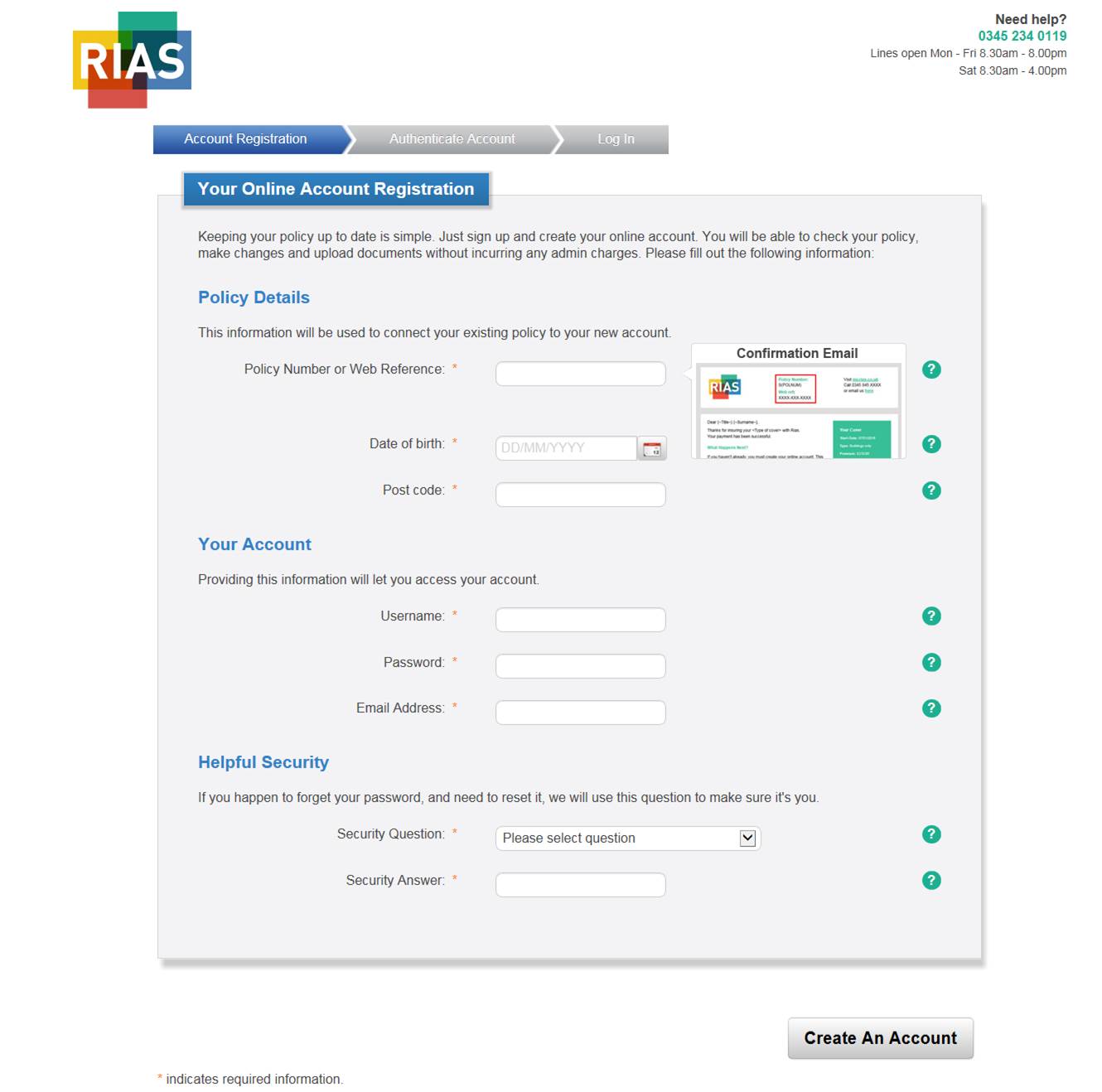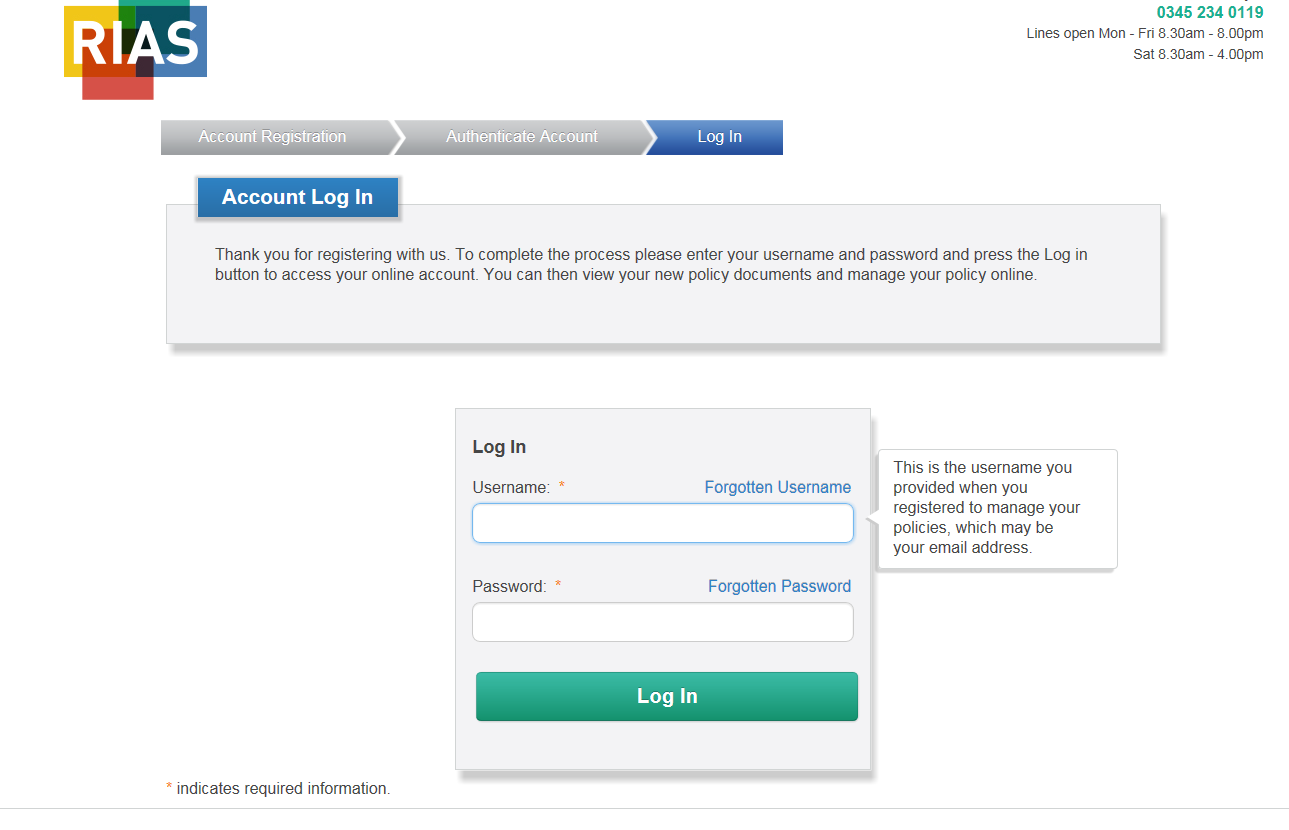Step 1
Click the blue Register button. If you already have an account please click Log in.
Step 2
You'll then need to fill in our registration form. Have your policy number or web reference to hand, which you'll find at the top of your welcome email. Just so you know, this is case and format sensitive. Once you've entered all your details, click 'Create An Account'.
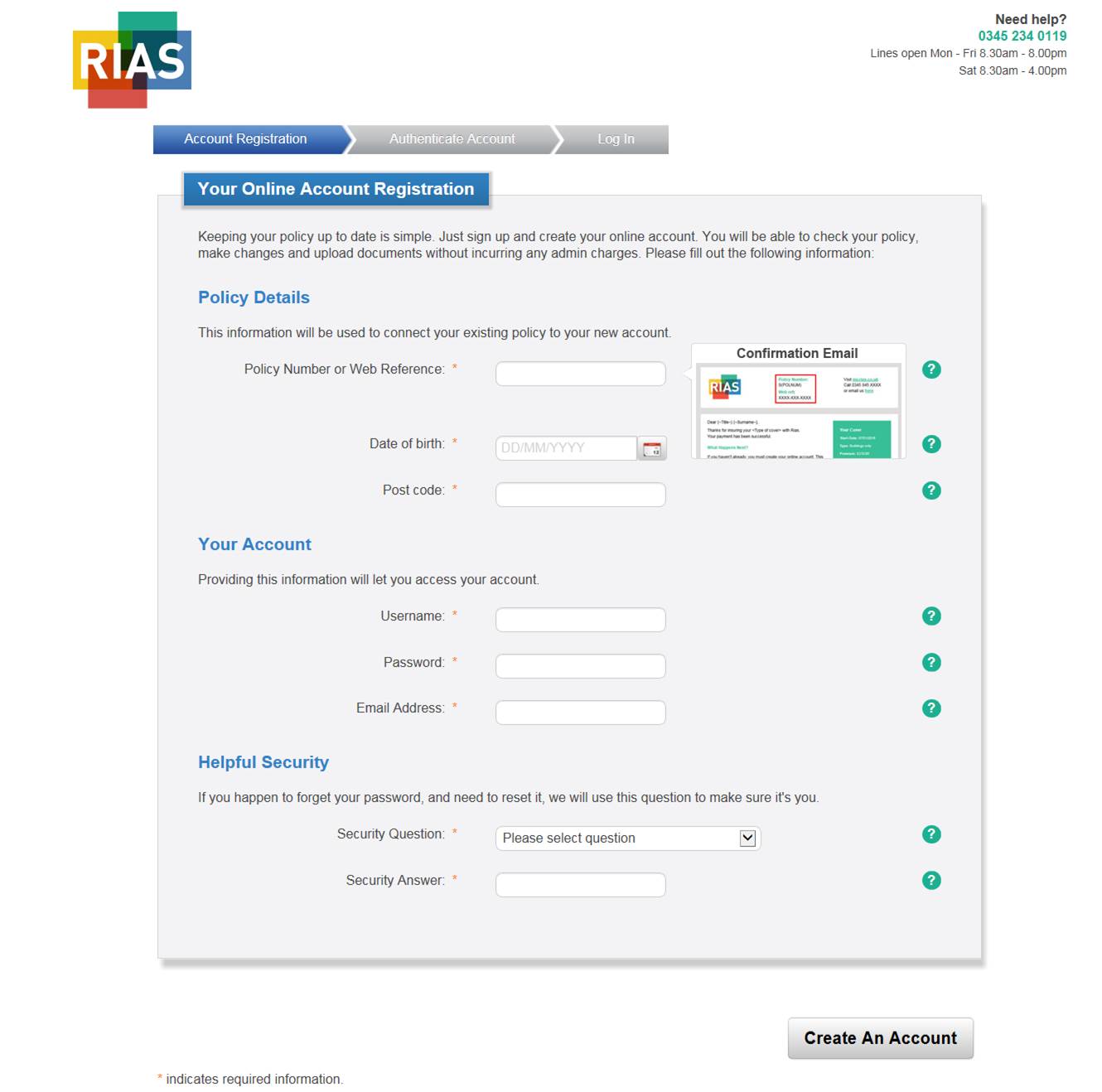
Step 3
When you've finished, you’ll see a message thanking you for registering. We'll send you an email to activate your new account shortly afterwards. Please check your spam folder in case it's not gone straight to your inbox. To complete your registration, just click the link in the email and go to the login page below.
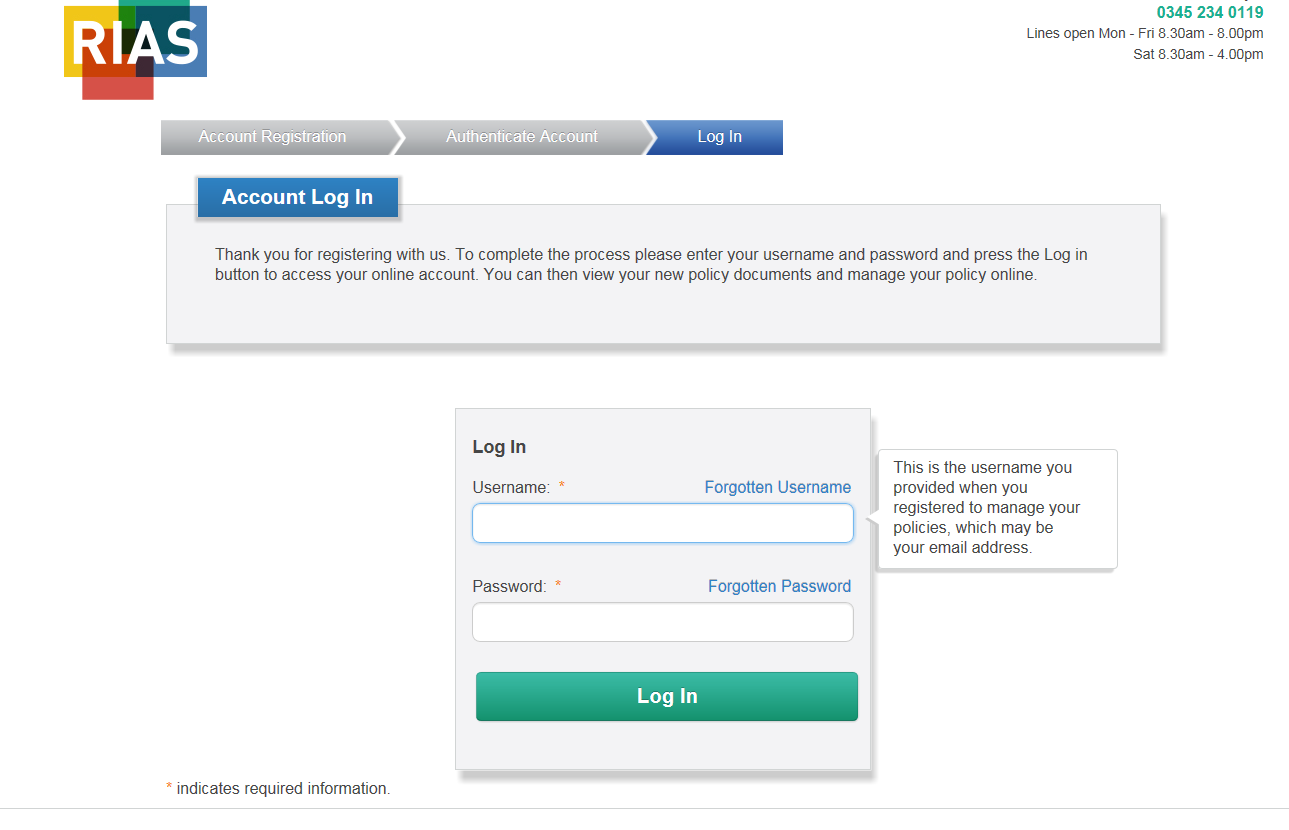
Once you've successfully signed in, you'll be able to take advantage of all sorts of online services, including viewing your policy documents, uploading your No Claims Discount documents, and making changes to or renewing your policy.
If you have any other queries about your online account, please speak to us via Live Chat 8:30am – 6pm Mon-Fri and 8:30am – 4pm Saturday or contact us.